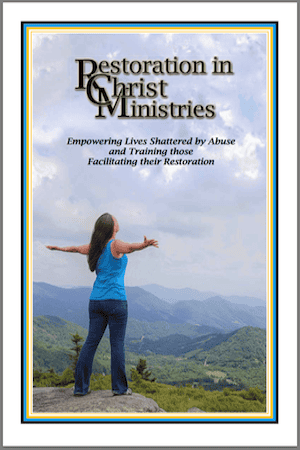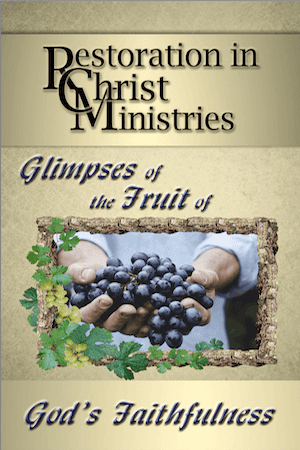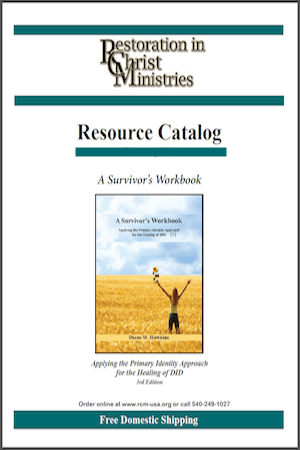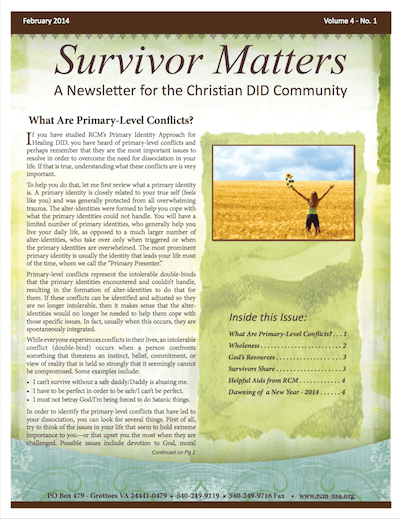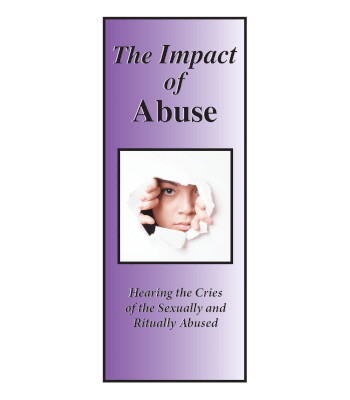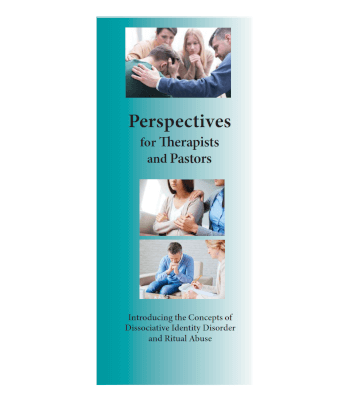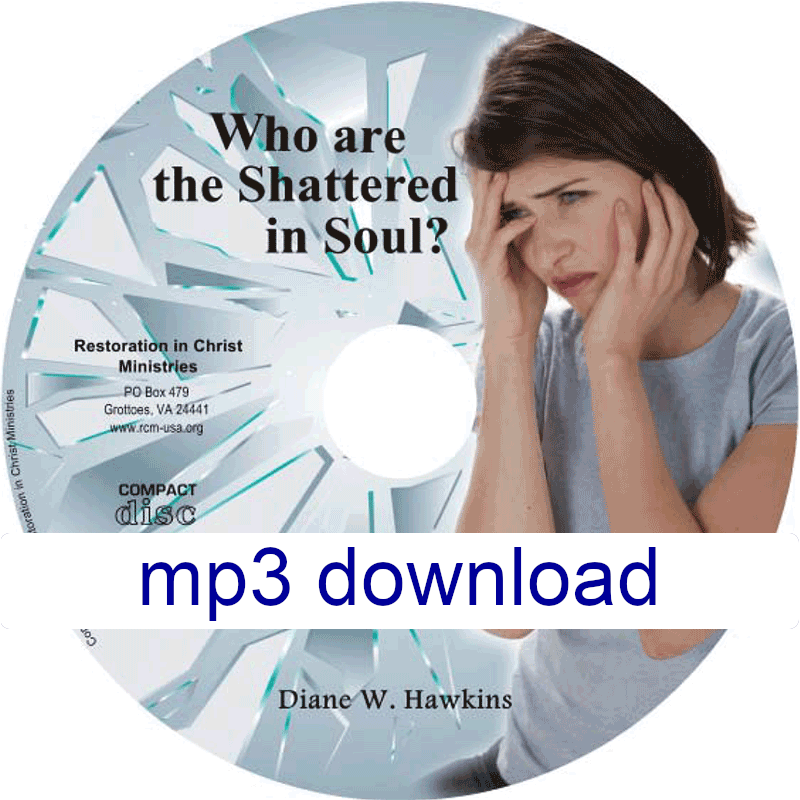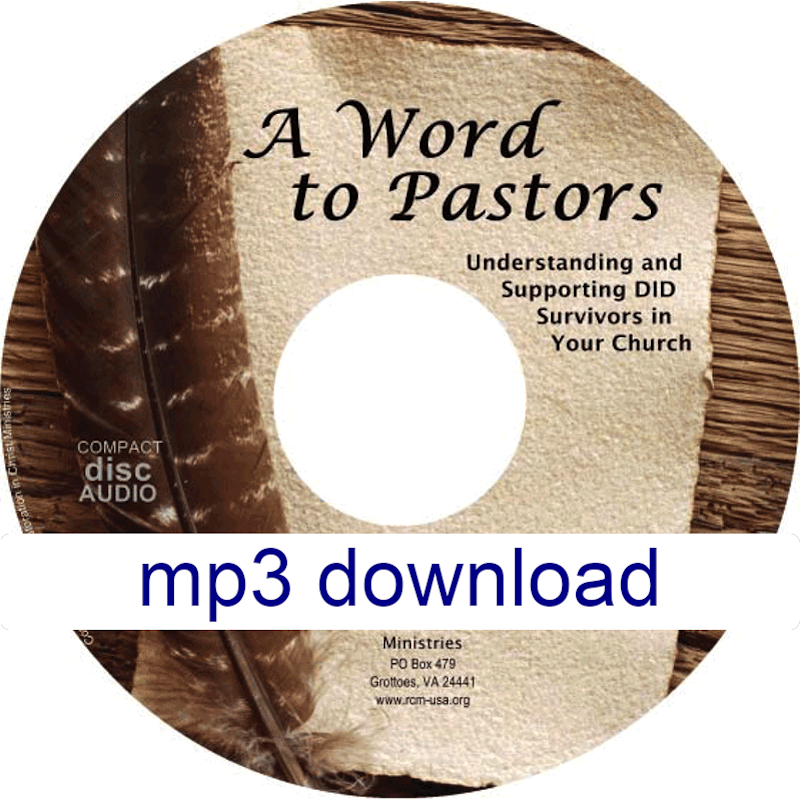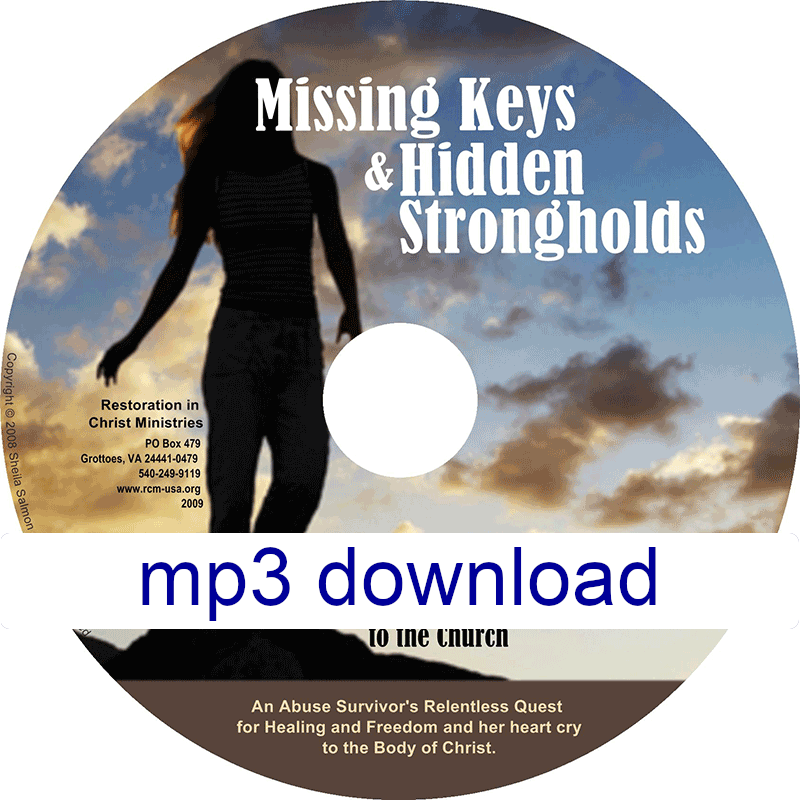To download MP3 files:
- Click each link on this webpage
- Allow the audio file to start playing
- Pause the recording
- Right click on the audio bar
- Choose: “save audio as…”
This will bring up your computer screen, allowing you to click on and open the folder on your computer or device where you want these files to download. Go to lower right corner of your screen and choose “Save.” It may take a moment or two for the file to appear and start downloading.
- PDF files can be saved to your computer just like an email attachment.
- If you have trouble downloading these files e-mail: webmaster@rcm-usa.org
Or click here to download the entire Free Information Packet Download in one zip file.